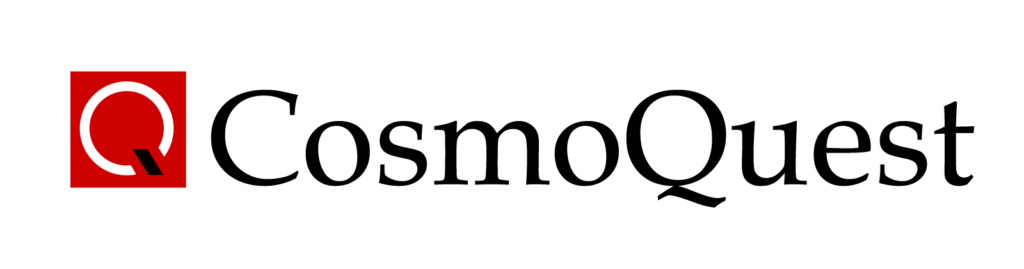Website speed is a critical factor for improving user experience and search engine rankings. Implementing these 20 tips can help you speed up your website and improve overall performance.
- Use a content delivery network (CDN) – A CDN can help distribute website content across multiple servers to reduce the load time.
- Optimize images – Use compressed and appropriately sized images to reduce load times.
- Minify CSS and JavaScript files – Reduce the file size of CSS and JavaScript files to speed up page load times.
- Enable browser caching – Enable browser caching to store static content and reduce server requests.
- Reduce server response time – Improve server response time by using a reliable hosting provider and optimizing server settings.
- Use a caching plugin – Use a caching plugin to store website data and speed up page load times.
- Use a lightweight theme – Use a lightweight theme that does not contain excessive code and functionality.
- Reduce the number of plugins – Reduce the number of plugins used on the website to reduce server requests and improve speed.
- Minimize HTTP requests – Reduce the number of HTTP requests by combining and minifying files.
- Use Gzip compression – Use Gzip compression to reduce the size of website files and speed up load times.
- Reduce the use of external scripts – Reduce the use of external scripts and plugins that slow down the website.
- Remove render-blocking resources – Remove render-blocking resources, such as JavaScript and CSS files, to speed up load times.
- Use lazy loading – Use lazy loading to load content as the user scrolls down the page, rather than all at once.
- Optimize database – Optimize the website’s database to reduce server requests and improve speed.
- Use a fast DNS provider – Use a fast DNS provider to improve website speed.
- Reduce the size of the website code – Remove unnecessary code from the website to reduce file size and speed up load times.
- Use a faster web server – Use a faster web server, such as Nginx or LiteSpeed, to improve website speed.
- Implement AMP (Accelerated Mobile Pages) – Implement AMP to speed up load times on mobile devices.
- Use HTTP/2 – Use HTTP/2 to allow multiple server requests to be made simultaneously, improving website speed.
- Monitor website performance – Monitor website performance using tools such as Google PageSpeed Insights or GTmetrix to identify areas for improvement and ensure ongoing optimization.
By implementing these tips and continuously monitoring your website’s performance, you can improve page load times, reduce bounce rates, and ultimately drive more traffic and conversions to your website.
If you’re looking to enhance the performance of your website, we’re here to help. You can get in touch with us at 9938888854 or drop us an email at srm@cosmoquest.in for professional assistance.